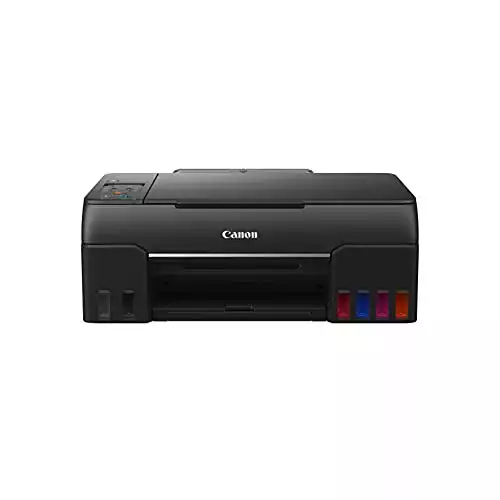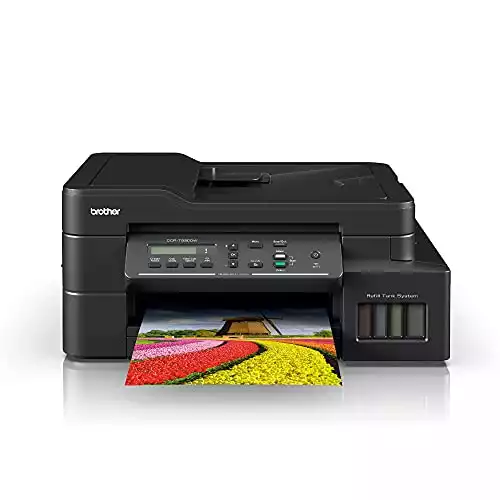10 Best Ink Tank Printers in India 2023
Best Ink tank printers have gained a lot of popularity recently. To take you out of the confused state of purchasing, we are listing the best ink tank printers in India to print your documents to the next level.
List of Best Ink Tank Printers deals for [month] [year]:
Table Of Contents
- Best Ink Tank Printers In India
- 1. Epson EcoTank L3250 All-in-One Printer
- 2. Canon Pixma G670 Ink Tank Printer
- 3. Brother DCP-T426W Ink Tank Printer
- 4. HP 315 Ink Tank Color Printer
- 5. Canon PIXMA G570 Ink Tank Printer
- 6. HP 415 Color Ink Tank Printer
- 7. Epson EcoTank L3252 Ink Tank Printer
- 8. Brother DCP-T226 Ink Tank Printer
- 9. Brother DCP-T820DW Ink Tank Printer
- 10. Epson L3211 All in One Ink Tank Printer
- Buyers Guide
- Which Is The Best Ink Tank Printers?
Best Ink Tank Printers In India
1. Epson EcoTank L3250 All-in-One Printer
In my opinion, the Epson EcoTank L3150 will be the best ink tank printer in India in 2023. The smart integration of the ink tank inside the printer has given it a small and compact size to be accommodated easily on your desk. With this printer, you can bid farewell to the irritating procedure of refills. Wondering why? This is because it has a high page yield. You have the liberty to print 4500 monochrome pages and 7500 coloring pages. Isn’t that fantastic?
The Micro Piezo printhead of the printer ensures a fast printing speed of 33 ppm. Even if you start with your school/college project or office presentation at the last moment, you can always get things printed in a short period.
Thanks to the feature of borderless printing, you can now get pictures printed with maximum vibrancy and bright, rich colors without any beauty-destroying white border. No need to go to a studio or a photo lab to get your favorite pictures printed! How awesome is that?
With an impressive printing resolution of 5760 dpi, this printer delivers exquisite colored printouts depicting each detail. This printer runs low in terms of power consumption. Only 12 W of power is used by it. So, you can prevent your electricity bill from escalating further!
Wi-Fi connectivity has made things further easier by introducing wireless printing. You can print from about four devices, and that too without any router. Other connectivity modes include Email Print Driver, iPrint, and Remote Print Driver, which lets you print quickly and seamlessly.
The cost per page is also affordable. Seven paise is charged per page for black and white printing, and 18 paise has to be paid per page for colored printing.
The next time you have to complete any school project or office report at short notice, you can rely on the printer’s fast pace and solve things quickly without freaking out.
2. Canon Pixma G670 Ink Tank Printer
Canon Pixma G3000 is the premium ink tank printer available in India. This Canon printer offers easy and seamless printing without getting entrapped with messy wires. Wireless printing lets you print documents or pictures directly from your smartphone. Thanks to the Wi-Fi Direct feature, you won’t need any router for this purpose.
The LAN connectivity feature gives you the autonomy to print files and photos from across a wide range of devices, such as laptops, tablets, PC, smartphones, etc., wirelessly.
Scanning and printing have been made faster with the PIXMA Cloud Link. Connect your smartphone to the printer and get your things done without hassle. The cloud link lets you share photos easily on social networking sites. The scanned files and data can be easily transferred to many storage sites.
Besides, the Canon Print Inkjet or Selphy App serves the function of wireless printing by connecting the phone with the printer. As you can see, the myriad of wireless printing options is fantastic.
The tremendous ink storage of the printer saves you from running to the shop and refilling the ink tanks. In this way, you can save your bucks. Save time and money and keep printing in large volumes with bright colors.
The ink tank system is so well integrated within the printer’s body that it is pretty compact and can be easily placed on the desk as it doesn’t occupy much space. Moreover, the transparency of the ink tank lets you watch over the level of the ink. This gives you prior knowledge of when the ink will be exhausted.
With a wide range of 6000 black-and-white and 7000 colored printouts, you can enjoy continual printing without worry.
3. Brother DCP-T426W Ink Tank Printer
Brother DCP T220 is the most affordable ink tank printer in India in 2023. With an astounding printing pace of 28/11 ppm, getting tangible copies of the documents and pictures will hardly take a few minutes. Swell your profits by striking the right chord in your client’s mind by presenting rich, bright, and vivid files. Accelerating your business or marks in projects for your school exam was never easy.
The refilling system is relatively easy and has been engineered to ensure that no issues of ink leakage occur. The built-in ink tank can be easily accessed when refilling the ink. The ink tank is visible from the outside, so you know when the ink will get exhausted.
The Brother Ultra High Yield Ink bottles cost significantly less, and you can print many pages with them for an extended period. The durable print heads ensure that a substantial quantity of ink is saved during each print while maintaining the high standard of the printouts.
The capacity of printing with this printer is about 7500 pages in black and white and 5000 pages in rich colors. The broader range of compatible pages includes A4, A6, India legal, Mexico legal, executive, photo, envelopes, and photo 2L. With USB as the connective technology of the printer, you can connect your laptop or PC with the printer and go printing quickly.
4. HP 315 Ink Tank Color Printer
HP 419 is a stylish ink tank printer one can buy in India. This printer from HP comes with amazing attributes and a tremendous printing capacity of upto 8,000 pages for colored printouts and 15,000 for black and white prints. Get excellent printouts of vibrant colors with no white border that would have otherwise marred its beauty.
Save your bucks with this printer as per page cost is quite low and thus pocket-friendly. Just ten paisa for each B&W page and 20p for each color page! With the HP Smart App, you can easily print, scan and copy from anywhere you wish to. Go wireless printing via USB 2.0, Wi-Fi, and Bluetooth and get documents and pictures printed directly from your smartphone.
The transparent ink tank lets you keep a check on the level of the ink in the tank. You can quickly refill the ink tanks using the original HP high-yield ink bottles. The ink refilling procedure is easy, thanks to the neat ink tank system. No worries about ink leakage and wastage! You can refill tidily without messing up things.
Coming to the most awesome feature of the printer, you can now sit back and ask your printer to print things for you. Just speak out the files you need to take a printout of, and your voice assistants- Alexa and Google Home, will do the work for you.
The availability of the Smart Tasks lets you perform the task quickly by not going through the repetitive procedures by just clicking on the customizable shortcuts. This printer is compatible with Windows OS (8, 8.1, Vista, XP SP3), macOS Sierra v10.12, and Windows Server 2008 (32-bit and 64-bit).
Get non-fading shining pictures with bright colors and deep, bold black-lettered pages of high quality with this printer.
5. Canon PIXMA G570 Ink Tank Printer
Canon PIXMA G3020 is one of the excellent Ink Tank printers from Canon in 2022. It is equipped with wireless LAN Direct and high-speed USB 2.0. This Canon Printer offers high-speed wireless printing so that you have a smooth experience without facing any difficulty. The 5.08 cm LCD clearly shows the size of the copy and the number of copies to be printed. This helps you to print the files with greater convenience.
The replaceable printhead, along with the special design of the maintenance cartridge, ensures greater printing longevity and enhanced productivity. You can print bulk documents and photos thanks to the low cost per page.
The ink bottles of the printer can print upto 7600 black and white pages and 7700 color pages. While the black and white pages cost Rs 0.12 per page, the coloring pages have a price of Rs 0.35 per page. Quite a reasonable rate, isn’t it?
The nozzle and receptacle identifiers of the ink bottles ensure an easy ink refilling procedure without spilling the ink, thus preventing ink wastage. You can seamlessly print your files in wireless mode by connecting your laptop, PC, smartphone, and tablet to the printer. You will be good to go by installing SELPHY or Photo Print Editor apps.
Just spare 45 seconds of yours and get borderless images with utter brightness and myriad colors. The printer supports various pages such as A4, A5, A6, LTR, B5, Legal, Foolscap, Executive, Square, Card Size, and much more.
This user-friendly printer also has an effortless installation procedure. Just pour ink into the tank, make the connections and install the driver, and the printer will be ready to deliver fantastic printouts.
6. HP 415 Color Ink Tank Printer
- Print Cost Per Page: 10 Paisa (Black) / 20 Paisa (Color)
- Technology: Ink Tank
- Print Speed: 8 ppm
- Functions: Print, Copy, Scan
- Compact and user friendly
- The printing quality is nice
- App is easy to use
- Connectivity issues
HP 115 Color is the latest addition to our best ink tank printers list in India. This HP printer has a fast printing speed of 19 black and 15 colored drafts. The customizable shortcuts available through the Smart Tasks enhance productivity and hastens the printing process.
The ink tanks have been designed carefully to ensure convenient user handling. You can see how much ink is left in the tank and refill the tank in separate bottles for the specified colors.
This HP printer can perfectly meet all your needs. Print profusely at a low cost per page! The rate is 10 p for monochrome printing and 20 p for color printing. The printer has a truckload capacity of letting the users print upto 6000 black and 8000 color pages.
The high-speed USB 2.0 connectivity lets you connect the printer to the laptop or computer and take printouts of images and documents at a fast pace.
You can get your requirements fulfilled by this fantastic printer. Be it borderless pictures, flyers, labels, brochures, projects, or study files. Even if you print any black and white document, get bold, crisp, and deep black letters printed on the pages.
This printer is compatible with various OS types, including Windows 8, 8.1, 10, Vista, Linux OS, macOS Sierra v10.12, Windows XP SP3, and Windows Server 2008 (32-bit and 64-bit). If you encounter any problem or spot any fault with the product, you can enjoy a repair service by the manufacturer within 6 hours.
7. Epson EcoTank L3252 Ink Tank Printer
Epson EcoTank L3101 is a stunning performer in our best ink tank printer category in India. With an excellent printing speed of 33 ppm, a Micro Piezo printhead, and a brilliant resolution of 5760 dpi, getting good grades in school assignments and grabbing the clients’ attention has been easier. The ink tank is smartly embedded within the printer to get a small, compact design. You can fit it on your desk and still have enough space to keep your study materials and work equipment.
You will be happy to know you can finally have a complete respite from going for ink tank refills. This is because the ink in the printer can print about 4500 black and 7500 coloring pages. The undesirable white border is eliminated while delivering borderless, high-quality pictures.
This eco-friendly printer consumes very little power of just 12 W. Thus, much energy and money are saved as the electricity bill does not escalate too much. The cost per page is highly pocket-friendly. It is seven paise for B&W pages and 18 paise for coloring pages.
This printer comes with a 1-year warranty, or 30 thousand pages, whichever is earlier, qualified as the on-site warranty starting from the day you purchase it. You can print pictures and files in a wide range of page formats. These include A4, A5, B5, A6, C6, DL, and Duplex print. No matter what type you need, this printer offers all sizes to get things printed easily.
8. Brother DCP-T226 Ink Tank Printer
Designed to let users perform more tasks in less time, this printer from Brother DCP has a fantastic printing speed of upto 28/11 ppm. Moreover, you can take printouts in varied formats, thanks to the paper tray that can accommodate about 150 pages of varied sizes. It also has an extra manual feed slot of a single sheet for many paper types.
The transparent ink tank lets you check the ink level from the outside so that you instantly know when to go for a refill. You can quickly get hold of the built-in ink tank via the easy front of the tank. No fear of spilling and leaking the ink! It has been engineered to prevent all chances of the wastage of precious ink.
The direct mobile print lets you seamlessly connect the printer to your smartphone and go about printing as many files as you want. Moreover, Wi-Fi connectivity enables all the working professionals in an office to share this single device to get their printouts. You may connect it to the PC or laptop with the USB connector.
Get mesmerizing printouts of brochures, flyers, pictures, and labels in any paper type you want. The paper formats supported by the Brother T420 printer are A4, A6, India legal, folio, executive, envelopes, photo, photo 2L, Mexico Legal, and letter. It comes with bright ink colors of cyan, yellow, magenta, and black.
9. Brother DCP-T820DW Ink Tank Printer
With a thunderous speed of 30/12 ppm, printing has been made faster in the blink of an eye. In addition, the embedded Wi-Fi connectivity network lets you share the printer across a wide range of gadgets such as laptops, smartphones, tablets, and PCs. It is a tremendous relief when you can do important tasks without getting trapped in a messy network of wires.
Thanks to the transparent cover shielding the tank, you can easily monitor the ink level in the tank from the outside. The easy front access lets you easily take your hands on the tank and refill the tanks easily whenever it gets exhausted. There is nothing to worry about because you won’t face any spilling or leakage of the ink. Yes, it has been made to minimize all the chances of ink wastage!
The paper tray having a usual accommodation of holding 150 papers, is designed to ensure that it can be modified to hold a wide range of paper sizes. This printer supports the paper types: A4, photo, letter, folio, Mexico legal, executive, India legal, and photo 2L.
The ink bottles of the Brother T820DW printer have an enormous capacity of printing about 7500 black and white pages and 5000 coloring pages. So, you can form an idea as to how rarely you’ll have to go for refilling, right?
The ink colors that come with the printer are cyan, black, yellow, and magenta. Get excited to get your hands on colorful and attractive brochures, pictures, and flyers and change the business game.
10. Epson L3211 All in One Ink Tank Printer
Even if your workspace is cluttered with other stationery items, you can easily take out some little space on your desk for this printer. The ink tank is well-integrated within the printer, which has given it Quality, Small and compact size. It has a fantastic printing speed of 39ppm. With such a brilliant printing pace, stay assured that you will never run late and get things done before the deadline.
Spend less, print more! Sounds amazing, right? With this printer, you can print large volumes of files and pictures by not sparing much fortune. The rate is just 12 paise per print. So, you can see the steep low price of each print!
This Epson printer is not solely focused on printing alone but also on scanning and copying. The high-yield pigment ink bottle the printer houses helps deliver printouts with rich, bold, and deep black letters. Producing high-quality printouts is the ultimate motto of the printer.
The ink refilling system is a straightforward process and can be quickly done by anyone. It has been designed in a way to prevent any chances of spilling and ink leakage. This printer, powered by auto duplex printing technology, offers good results with excellent black and white printouts.
You get a three years warranty with this product. If you face any problem or need any repair done, you can avail yourself of the manufacturer’s benefits free of cost.
Buyers Guide
Have you got volumes of materials to be printed each month? No doubt that is why you are searching for the best ink tank printer in India. The best part about ink tank printers is that a large quantity of ink is stored in the individual color ink tanks. Switching to an ink tank printer is a prudent decision to save your penny.
Now that you know about the best ink tank printers available in India, it is crucial to know the vital factors that must be considered before purchasing any printer. Be vigilant enough to look for these significant factors before making the purchase. The main aim is not to feel cheated but to be aware of the right factors to be included in a suitable ink tank printer.
- Printing Speed
A printer with a fast printing speed is highly desirable among buyers. It helps you take large volumes of prints within a very brief period. Most importantly, having a speedy printer enables you to get things done quickly without missing deadlines.
Printers usually have a speed that varies from 10 ppm to 39 ppm. Please choose the one you need by keeping in mind the intent you are purchasing it. Make a clever choice!
- Printing Cost
Make sure you have an idea of the CPP or Cost Per Print of the printer you intend to buy. The formula for a printer with only black ink bottles is to divide the price of 1 ink bottle by the page yield.
If the printer has colored ink bottles, the CPP can be calculated by dividing the price of 1 ink bottle by the page yield. Now, multiply the obtained value thrice with the cyan, yellow, and magenta ink colors (taking these colors for calculation as these are the most commonly used by the printers).
- OS Compatibility
It is necessary to check if the selected printer is compatible with your device’s OS. The printers largely support the varied versions of the Microsoft Windows OS. If you have any OS that has been recently launched, special care has to be taken to check for OS compatibility. The best way to know about it is to visit the manufacturer’s website.
- Paper Size or Format Support
Most users get their needs met by using just A4 pages. If you need to print pictures, charts, or documents on other paper formats, such as envelopes, letters, folios, photos, glossy paper, etc., select a printer that allows a wide range of paper formats. It is also essential to check if the paper tray is compatible with holding all forms of paper sizes.
- Print Resolution
Always go for a printer that offers the best printing resolution, say, 5760 X 1440 dpi—choosing a printer with low-resolution results in bad quality printouts with unclear letters and images and pixelated print.
With this factor, you don’t need to worry much because most ink tank printers have the best printing resolution. No doubt, that is why it has gained the upper hand over the cartridge printers.
- Automatic Document Feeder & Automatic Duplex
To relax and reduce your workload by avoiding repetitive actions, buy a printer with the Automatic Document Feeder feature. This implies that the printer will automatically take the pages kept in the tray for continual printing. The printer can handle about 20 to 30 pages automatically without repetitive and tedious tasks.
Automatic Duplex is a feature by which both sides of a page are used for printing automatically by the printer itself. Having this feature implies saving paper, saving costs, and thus saving the trees and contributing towards protecting the environment.
- Wireless Printing
It is usual for a printer to have USB connectivity mode for printing. But this option limits you only to printing from a laptop or PC. Look for printers that offer a wireless printing mode via Wi-Fi, Bluetooth, LAN, or specified printing apps.
The wireless connectivity feature in your printer lets you quickly print pictures and files from your phone without using the laptop or PC whenever you need to take some printouts. With wireless connectivity options, you can print from anywhere in your room you wish to.
If you have changed your mind about some other printers, you can refer to our posts below, which will help you in every aspect.
Frequently Asked Questions
Can I use an ink tank printer for home use? Will it be feasible in the long run?
An ink printer is perfect for home use, especially if you have truckloads of projects, brochures, and flyers. You must allow a good amount of cash to maintain and continually use this printer. Though the cost per print is low, refilling the tanks once the ink gets used up after prolonged use will be expensive. Keeping in mind your budget, you can go for an ink tank printer in your home.
Why is my printer producing the printing sound but giving blank printouts?
If you notice that your printer is producing the usual printing sound but delivering blank output, it could be that the printhead needs a little cleaning. Selecting the ‘High-Quality printing option may help to solve the problem.
As a solution, you can execute the function of automatic printhead cleaning. Also, ensure if the ink bottles have dried up and if so, go for refilling to enjoy continual printing.
Which is a better choice: ink tank printer or laser printer?
A laser printer is a good option if you want to keep the budget low and have a large volume of monochrome documents to be printed.
But if you need to print attractive posters, brochures, pictures for school projects, and colored documents in large numbers, having an ink tank printer will be the most prudent decision ever. The demerit of ink tank printers is that if these are not used frequently, the ink tends to get clogged. So, you will get dark ink clots on the paper without clarity when you print things after a long time.
If you are sure you’ll use the ink tank printer frequently, go for it without any second thought.
Which Is The Best Ink Tank Printers?
Here we have come up with a few ink tank printers which are best in different categories. And they are Epson EcoTank L3150 which provides you a maximum yield in real-time willQualitywill. The Canon Pixma G3000 printer makes you save more money and time by printing a large volume with amazing brightness. On the other hand, if you are looking for a budget range, you can go for Brother DCP T220 printer in India.
With a huge crowd of inkjet printers from several brands in the market, you must be highly cautious in selecting only the best ink tank printer in India. Keep the purpose of printer purchase in your mind. This will automatically result in the best buy.
Research more on the ink tank printer and explore the varied features you can get. Have a great time printing large volumes of files in a short period. Feel glad for your child’s enhanced performance in project work Excel in your business.
Happy Printing!