How To Fix If Airpods Pro Noise Cancelling Not Working?
If you’re having an Airpods Pro noise cancelling not working issue, don’t worry!
You can take several steps to troubleshoot and fix AirPods Pro noise cancelling not working.
And this guide provides a step-by-step approach to fixing your AirPods Pro noise cancelling not working issue.
Table Of Contents
Restart The AirPods Pro
If you are experiencing Airpods Pro noise cancelling not working, or any other issues like poor sound quality or connectivity problems, restarting them may help to resolve the issue.
Restarting your AirPods Pro is a simple process that can be done in just a few steps. Please follow the guide below to restart your AirPods Pro:
- Take your AirPods Pro out of your ears and place them inside their charging case.
- Close the lid of the charging case and wait for about 30 seconds.
- Open the lid of the charging case and remove your AirPods Pro.
- Put your AirPods Pro back in your ears and check if the issue has been resolved.
Clean The AirPods Pro And Ear Tips
One of the most common reasons the Airpods pro noise cancelling not working is because of debris or earwax buildup on the devices.
Therefore, it is essential to regularly clean both the AirPods Pro and their ear tips to ensure optimal performance.
- To clean your AirPods Pro, wipe them down with a soft, dry cloth.
- If there are any stubborn stains or grime, lightly dampen a cloth with water or rubbing alcohol (not too wet) and gently wipe away the dirt.
- Be sure not to get any liquid inside the speaker grill or charging port.
- Next, remove the ear tips from your AirPods Pro and rinse them under running water.
- You can also use a small amount of soap to clean them thoroughly. Once cleaned, ensure they are completely dry before reattaching them back onto your AirPods Pro.
Regularly cleaning your earbuds under 20000 and their ear tips can help ensure they continue functioning at their best for years to come!
Check If The AirPods Pro Firmware Is Up To Date
One such thing you should do when troubleshooting Airpods Pro noise cancelling not working issues is to check if the firmware is up-to-date.
Apple frequently releases updates for its products, and there may be a new update available for your AirPods Pro that fixes any issues with noise cancellation.
To check for updates, follow these steps:
- Ensure that your AirPods Pro is connected to your iPhone or iPad
- Open the Settings app on your iPhone or iPad
- Tap General
- Tap About
- Scroll down and look for the AirPods Pro entry
- If an update is available, you’ll see a message prompting you to update your AirPods Pro firmware
- Once you have updated your firmware, test the noise-cancellation feature to see if it has been resolved.
Reset the AirPods Pro
If your AirPods Pro’s firmware is up to date and you’re still experiencing Airpods Pro noise cancelling not working, resetting them may help to resolve the issue.
Resetting your AirPods Pro is a quick and easy process that can be done in just a few steps. Please follow the guide below to reset your AirPods Pro:
- Place your AirPods Pro inside their charging case and keep the lid open.
- Press and hold the button on the back of the charging case until the LED light on the front starts flashing white.
- Release the button and wait for the LED light to turn amber and then flash white again.
- Your AirPods Pro has now been reset and is ready to be reconnected to your device.
To reconnect your AirPods Pro to your device, please follow these additional steps:
- Open the Bluetooth settings on your device.
- Select your AirPods Pro from the list of available devices.
- Follow the on-screen instructions to complete the pairing process.
Contact Apple Support
If you’ve tried all of these steps and your AirPods Pro’s noise cancelling is still not working, it’s time to contact Apple Support.
They’ll be able to assist you further and determine if there’s an issue with your AirPods Pro that requires repair or replacement.
To contact Apple Support:
- Go to the Apple Support website
- Select your AirPods Pro from the list of products
- Choose the issue you’re experiencing
- Follow the prompts to connect with an Apple Support representative
Furthermore, there is an App available for you! And here is the image,
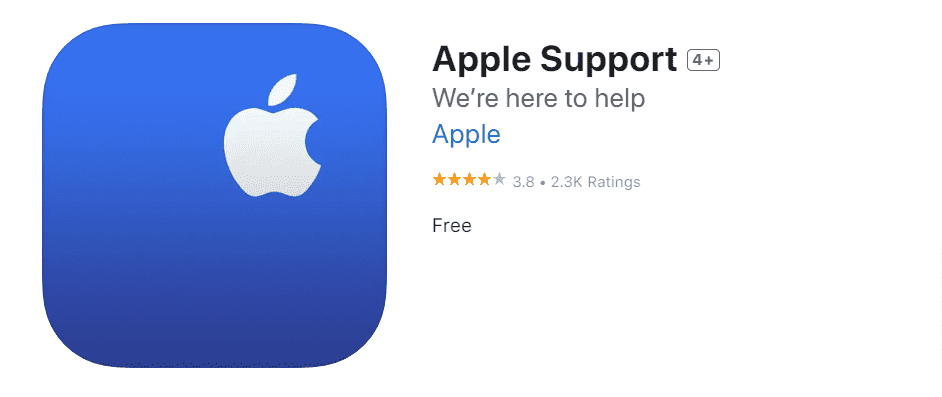
Bottom Line For Airpods Pro Noise Cancelling Not Working
In conclusion, if you are experiencing Airpods Pro noise cancelling not working, above are several steps that you can take to troubleshoot and resolve the issue.
If you have tried all of these steps and are still experiencing issues with your AirPods Pro, it may be necessary to contact Apple Support for further assistance.
By taking these steps, you can help to ensure that your AirPods Pro is functioning optimally and that you can enjoy your music or podcasts without any distractions from external noise.
