How To Fix If Noise Icon Buzz Not Working?
If you’re a smartwatch user having trouble with their Noise Icon Buzz not working, you may be experiencing a range of issues, from battery problems to connectivity issues.
Whatever the issue, this guide will provide a step-by-step guide to troubleshooting and fixing your Noise Icon Buzz not working.
Table Of Contents
Check The Battery Of Your Noise Icon Buzz Smartwatch
A depleted battery is one of the most common reasons why your Noise Icon Buzz not working.
To check if this is the issue, you should ensure that your watch is charged correctly and has enough power to function.
To do so, connect your smartwatch to its charger and wait for it to charge fully. Once charged, try turning on the device to see if it responds correctly.
You may need to replace the battery if it does not turn on or appears unresponsive even after charging.
Replacing a smartwatch battery can be tricky and requires some technical know-how.
You should take your watch to an authorized service center or repair shop instead of attempting to replace the battery yourself.
By regularly checking and maintaining your smartwatch’s battery life, you can avoid encountering issues with its functionality in the future.
If your Noise Icon Buzz Not Working, you can also check the battery. Here’s how:
- Connect your smartwatch to its charger.
- Look for the charging icon on the screen.
- If the charging icon appears, leave your smartwatch charging for at least an hour.
- Try a different charger or charging cable if the charging icon does not appear.
- If your smartwatch still does not charge, move on to the next step.
Restart Noise Icon Buzz Smartwatch
If your Noise Icon Buzz Not Working, is not turning on, or is frozen, restarting it may help. Restarting can help resolve various problems, from minor glitches to serious software issues.
It’s important to note that restarting your Noise Icon Buzz Smartwatch will not erase any data or settings stored on it. After restarting, all your apps, contacts, and other information should remain intact.
Here’s how:

- Press and hold the Power button on your smartwatch for 10 seconds.
- Release the Power button once the Noise logo appears on the screen.
- Wait for your smartwatch to restart.
If restarting doesn’t fix your Noise Icon Buzz Not Working issue or if it persists even after restarting multiple times, another underlying problem may be causing it.
Reset Noise Icon Buzz Smartwatch To Factory Settings
If all else fails to fix the Noise Icon Buzz Not Working, you can reset your smartwatch to its factory settings. This can often resolve software-related problems and restore the watch to its original state.
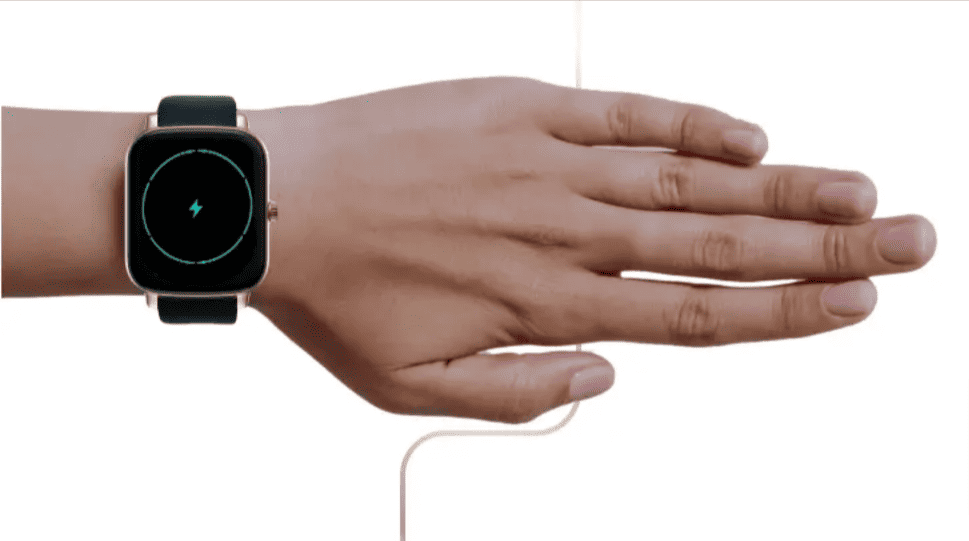
First, ensure the smartwatch under 2K is fully charged or connected to a power source. Here’s how:
- Open the NoiseFit app on your smartphone.
- Go to Settings > Devices > Select your smartwatch.
- Tap on “Unpair device” and confirm.
- On your smartwatch, go to Settings > System > Reset.
- Follow the on-screen instructions to reset your smartwatch to factory settings.
It’s important to note that resetting your smartwatch will erase all data stored on the device, including apps, photos, music, and other files.
Therefore, backing up any important information before proceeding with a factory reset is crucial.
Contact Customer Support
If you have exhausted all the troubleshooting steps and are still facing Noise Icon Buzz Not Working, contacting customer support for further assistance is highly recommended.
The user manual or the Noise website can provide you with the contact information to contact the customer support team.
When contacting customer support, it is crucial to provide detailed information about your issue to help the support team understand the problem better.
It is also helpful to have any relevant information about your device, such as the model number, serial number, and purchase date, on hand.
This will allow the support team to identify and diagnose the issue quickly. The customer support team will then work with you to resolve the Noise Icon Buzz Not Working issue.
Depending on the severity of the problem, they may provide you with a solution over the phone or email, or they may ask you to send your device in for repairs.
They may also provide you with information on any warranty or replacement options that are available to you.
Overall, contacting customer support can quickly and efficiently resolve any issues you may face with your device.
Don’t hesitate to reach out to them for assistance if you need it!
Identify The Problem
If you are experiencing issues with your Noise Icon Buzz Smartwatch, the first step in fixing the problem is to identify the specific issue you are experiencing.
This will help you to narrow down the possible causes and find a solution more quickly. Some common problems that may arise with the Noise Icon Buzz Smartwatch include:
- Battery not charging: If your smartwatch is not charging, it could be due to a faulty charging cable, a loose connection, or a problem with the battery itself.
- The smartwatch is not turning on: If your smartwatch is not turning on, it could be due to a drained battery, a software issue, or a hardware problem.
- Bluetooth connectivity issues: If you are experiencing issues with Bluetooth connectivity, it could be due to a problem with your phone, a software issue, or a problem with the Bluetooth antenna on the smartwatch.
- The screen is frozen or unresponsive: If your smartwatch screen is frozen or unresponsive, it could be due to a software issue or a problem with the touch screen.
Once you have identified the specific issue you are experiencing, you can move on to troubleshooting.
Additional Tips
To ensure that your Noise Icon Buzz Smartwatch continues to function correctly and avoid any future issues, there are some additional tips that you can follow:
- Charge your smartwatch regularly:
It is vital to keep your smartwatch charged regularly to avoid running out of battery during use. Make sure to use the charger that came with your device and avoid using third-party chargers that may cause damage to the battery.
- Keep your smartwatch updated with the latest software updates:
Software updates are released to fix bugs, improve performance, and add new features to your device. Ensure your smartwatch is updated with the latest software updates for optimal performance.
- Avoid exposing your smartwatch to extreme temperatures or moisture:
Exposing your smartwatch to extreme temperatures or moisture can cause damage to the device. Avoid wearing your smartwatch while swimming or showering, and keep it away from direct sunlight, extreme heat, or cold temperatures.
- Use a screen protector to protect against scratches and damage:
A screen protector can help protect your smartwatch screen from scratches, cracks, and other damage. Make sure to choose a high-quality screen protector compatible with your device.
By following these tips, you can help prevent future issues with your Noise Icon Buzz Smartwatch and prolong your device’s lifespan.
Final Summary About Noise Icon Buzz Not Working
In conclusion, troubleshooting and fixing your Noise Icon Buzz Not Working is easy if you follow these steps. Identify the problem, troubleshoot using the steps provided, and contact customer support if needed.
Remember to take care of your smartwatch by charging it regularly, keeping it updated, and protecting it from damage.
With these tips, you can enjoy your Noise Icon Buzz Smartwatch for years!
